| Lesson 8 | Container-Managed Transactions |
| Objective | Understand how the Jakarta EE container manages transactions on behalf of your components. |
Container-Managed Transactions
In Jakarta EE, most applications rely on container-managed transactions (CMT).
This means the runtime automatically starts, commits, or rolls back a transaction when a business method is invoked.
Instead of manually handling
begin() and commit(), you simply declare your transaction boundaries,
and the container enforces them consistently.
How It Works
When a client calls a business method on a managed component (e.g., a stateless session bean), the container determines the transaction behavior based on annotations. If a transaction is required, the container starts one before invoking your method. When the method finishes, the container commits the transaction, or rolls it back if an exception was thrown.
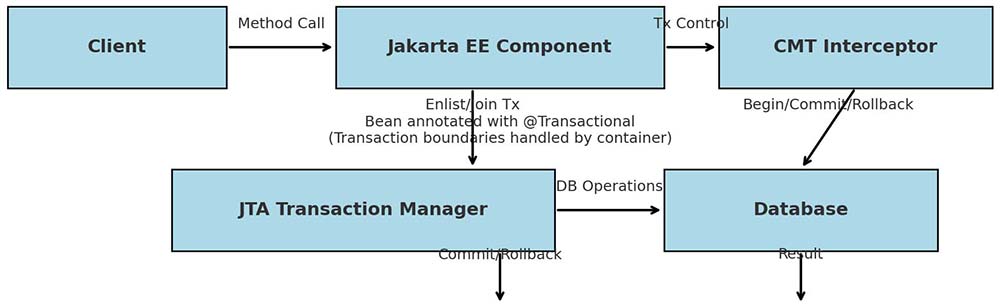
- Client → Jakarta EE Component: A client invokes a method on a managed bean.
- Jakarta EE Component: Bean annotated with
@Transactional; transaction boundaries are declared by the developer, enforced by the container. - CMT Interceptor: Intercepts the call and applies the defined transaction propagation rules.
- JTA Transaction Manager: Coordinates enlistment of resources and performs commit or rollback.
- Database: Executes SQL operations within the managed transaction.
Modern Example (Jakarta EE 10)
import jakarta.ejb.Stateless;
import jakarta.transaction.Transactional;
import jakarta.transaction.Transactional.TxType;
@Stateless
public class BankAccountService {
@Transactional(TxType.REQUIRED)
public void credit(Long accountId, double amount) {
BankAccount account = em.find(BankAccount.class, accountId);
account.setBalance(account.getBalance() + amount);
// The container will commit or roll back automatically
}
@Transactional(TxType.REQUIRES_NEW)
public void auditTransaction(String message) {
// Runs in a new transaction independent of the caller
auditLogRepository.save(new AuditLog(message));
}
}
Transaction Attributes
The container uses @Transactional (or deployment descriptors for legacy cases) to define how each method participates in a transaction.
The main transaction attributes are:
| Attribute | Behavior |
|---|---|
| REQUIRED | Join the current transaction if one exists; otherwise start a new one (default and most common). |
| REQUIRES_NEW | Always start a new transaction, suspending any existing one. |
| SUPPORTS | Join a transaction if the caller has one; otherwise run without a transaction. |
| MANDATORY | Must run inside an existing transaction; if none exists, an exception is thrown. |
| NOT_SUPPORTED | Run without a transaction. Any existing transaction is suspended during execution. |
| NEVER | Must not run inside a transaction; throws an exception if one exists. |
Key Takeaways
- With CMT, you focus on business logic, not boilerplate transaction code.
- Transaction boundaries are declared using annotations like
@Transactional. - The container ensures consistency and rollback safety automatically.
- Legacy deployment-descriptor–based controls are replaced by concise annotations in Jakarta EE 10.