Map versus HashMap (Java Questions)
- Why is a Map not the class to choose when you need to implement a name/value pair collection?
Answer:
This is because Map is an interface and not a concrete implementation . - What are the names of the 3 interfaces which have concrete Classes for the Collection Interface in Java?
Answer:
In Java, the `Collection` interface is part of the Java Collections Framework, and it has three main subinterfaces that each have common concrete classes implementing them:
-
✅
ListInterface- Purpose: Ordered collection (elements can be accessed by index, allows duplicates)
- Common Concrete Classes:
ArrayListLinkedListVectorStack
-
✅
SetInterface- Purpose: Unordered collection that does not allow duplicates
- Common Concrete Classes:
HashSetLinkedHashSetTreeSet(implementsNavigableSet, which extendsSortedSet)
-
✅
QueueInterface- Purpose: Typically used for holding elements prior to processing (FIFO behavior)
- Common Concrete Classes:
LinkedList(also implementsList)PriorityQueueArrayDeque
🌟 Summary Table
Interface Allows Duplicates Ordered? Common Classes ListYes Yes ArrayList,LinkedList,Vector,StackSetNo No* HashSet,LinkedHashSet,TreeSetQueueYes Varies LinkedList,PriorityQueue,ArrayDeque
`LinkedHashSet` preserves insertion order, and `TreeSet` keeps elements sorted.
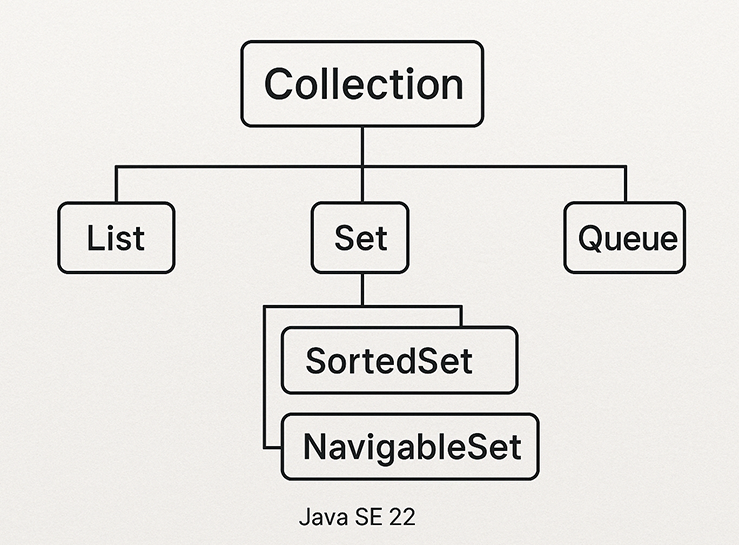
Collection Interface -
✅
- In Java SE 22, which Collection would you use when you need to search for the objects based on a serial number?
Answer: For efficiently searching objects based on a serial number in Java SE 22, the most suitable `Collection` to use would be a `java.util.HashMap`.
Here's why:
- Key-Value Pair Structure:
HashMapstores elements as key-value pairs. You can use the serial number as the key and the actual object as the value. - Fast Lookups:
HashMapprovides, on average, constant-time performance (O(1)) forget()operations (retrieving a value based on its key). This means that searching for an object by its serial number will be very fast, even with a large number of objects in theCollection. - Uniqueness of Keys:
HashMapensures that all keys are unique. This aligns well with the concept of a serial number, which should typically uniquely identify an object.
How you would use it:-
Create a
HashMap:import java.util.HashMap; import java.util.Map; // Assuming your objects have a getSerialNumber() method Map<String, YourObjectType> objectMap = new HashMap<>(); -
Populate the
HashMap: Iterate through your objects and put them into the map using their serial number as the key.
for (YourObjectType object : listOfObjects) { objectMap.put(object.getSerialNumber(), object); } -
Search by Serial Number: Use the
get()method of theHashMapto retrieve the object based on its serial number.String searchSerialNumber = "SN12345"; YourObjectType foundObject = objectMap.get(searchSerialNumber); if (foundObject != null) { System.out.println("Found object with serial number: " + searchSerialNumber); // Process the found object } else { System.out.println("Object with serial number " + searchSerialNumber + " not found."); }
Why other `Collection` types are less suitable for this specific scenario:List(e.g.,ArrayList,LinkedList): Searching in aListtypically requires iterating through the elements until the desired object is found (O(n) time complexity), which is inefficient for frequent lookups.Set(e.g.,HashSet,TreeSet): WhileHashSetoffers fast average-case performance forcontains()(checking if an element exists), it's not designed for directly retrieving an object based on a specific attribute like a serial number without iterating.TreeSetmaintains elements in a sorted order, which doesn't inherently speed up searching by an arbitrary attribute.TreeMap:TreeMapkeeps entries sorted by key. While it offers logarithmic time complexity (O(log n)) for lookups,HashMap's constant-time average performance is generally better for direct key-based searches.
Therefore, for efficient searching based on a unique identifier like a serial number, `HashMap` is the most appropriate `Collection` in Java SE 22.
You should use a Map. - Key-Value Pair Structure:
- What is the natural order for a String?
Answer:
The natural order for a String will be standard alphabetical sort. - Which “Concrete Implementation Class” would you use if you had to keep track of which part was last accessed?
Answer:
LinkedHashMap. - What are the advantages of the ArrayList over the array?
Answer:
- An ArrayList can grow dynamically
- It provides more powerful insertion and search mechanisms than arrays.
- What is the correct way to declare the Collection’s type?
Answer:
List <String> myList = new ArrayList <String>(); - What is the difference between Java 5 and pre-Java 5 collections?
Answer:
Pre-Java 5 collections were untyped. - Wrapper conversion for Java datatypes was introduced in Java SE 5.
Have there been any changes in the manner in which Java handles Wrapper conversion for Java datatypes from Java SE 5 to Java SE 22?
Answer:
Java SE 5 introduced wrapper conversions as part of the "autoboxing and unboxing feature", a major enhancement to the type system. Between Java SE 5 and Java SE 22, there have been no fundamental changes in the core semantics of wrapper conversions, but there have been important contextual and supporting updates. Here's a breakdown:
✅ What Happened in Java SE 5 (Initial Change)
"Autoboxing / Unboxing" was introduced:-
Autoboxing: Automatic conversion from a primitive type to its corresponding wrapper class.
Integer x = 10; // int → Integer -
Unboxing: Automatic conversion from wrapper class to primitive.
int y = x; // Integer → int
This made it easier to use primitives in collections, generics, and arithmetic expressions.
🔄 From Java SE 6 to Java SE 22 — What's Changed?-
No Changes to Autoboxing/Unboxing Syntax or Semantics
- The core mechanism of wrapper conversion remains the same in Java SE 22 as it was in Java SE 5.
- You can still do:
List<Integer> list = new ArrayList<>(); list.add(100); // Autoboxed int num = list.get(0); // Unboxed
-
JVM and JIT Improvements
- Though the language-level feature hasn't changed, JVM optimizations have significantly improved:
- Escape analysis
- Scalar replacement
- Reduced autoboxing overhead in tight loops
- These changes make autoboxing more performance-friendly, especially in Java 17+ with JEP 376: ZGC and JEP 410: Remove Experimental AOT and JIT Compiler.
- Though the language-level feature hasn't changed, JVM optimizations have significantly improved:
-
Valhalla Project (In Preview / Incubation)
- The Project Valhalla initiative introduces value objects (like
inline classes) to reduce autoboxing penalties. - This does not change wrapper conversion rules, but could replace the need for traditional wrappers in future Java versions.
- Still experimental as of Java SE 22.
- The Project Valhalla initiative introduces value objects (like
-
Enhanced Type Inference
- Java SE 10+ added
var, and Java SE 11–22 enhanced type inference for lambda expressions. - While this doesn’t alter wrapper conversion logic, it affects how it's inferred and compiled.
- Java SE 10+ added
⚠️ Subtle Gotchas Still Exist
- `==` comparisons:
Integer a = 127; Integer b = 127; System.out.println(a == b); // true due to caching Integer c = 128; Integer d = 128; System.out.println(c == d); // false (different objects)
Java SE 22 does not change this behavior.
✅ SummaryAspect Java SE 5 Java SE 22 Autoboxing/Unboxing syntax ✔️ Introduced ✔️ Unchanged Performance optimizations 🚫 Minimal ✅ Improved Wrapper class enhancements Basic Some new APIs but not core conversion Type inference impact 🚫 ✅ Some Valhalla/Value types 🚫 🧪 Incubating
Although the way you write and use wrapper conversion hasn't changed, the underlying performance characteristics and language support have improved. With Java 5, primitives still have to be wrapped before they are put into a Collection, but autoboxing takes of it for you. -
Autoboxing: Automatic conversion from a primitive type to its corresponding wrapper class.
- What do collections and arrays have in common when it comes sorting and searching?
Answer:
Both collections and arrays can be sorted and searched using methods in the API.